
(That's the start up screen. There's no music, but I still boogey.)
I already have a Kindle Fire (the original), and I don’t use it for much more than a glorified e-reader. When I realized that the 7-inch Samsung Galaxy Tab 2 (on the left) is about the same size as the Fire (on the right), I wasn’t sure that I would like it much.

I was wrong!
The Galaxy Tab 2.0 is about the same size as the Fire, but it is a little lighter. The edges of this tablet are nicely rounded (as opposed to the squared-off edges of the Fire), which makes it feel a lot less bulky.

My biggest frustration with the Kindle Fire is the awkward bookshelf-style screens. I liked that the Galaxy Tab 2.0 runs on the regular Android platform that I know and love from my RAZR phone. (Psst, MAXX, I still miss you!)
(I’ve since found a work-around for the user interface on the Fire. More on that in another post.)
I am used to all our phones having the same style of micro-USB connector. The Samsung Galaxy Tab 2 has a 30-pin connector. Which meant that I needed to find this “special” cord when I needed to charge it. But, frankly, that wasn’t all that often. This tablet easily got through a day of intermittent use without needing a charge break. So I’m willing to overlook this minor inconvenience for the big benefits this tablet has!

Let’s jump into the apps, shall we? You’ve got access to everything in the Google Play store, and this tablet comes with a few goodies pre-installed.
Like the Peel Smart Remote app. A really quick setup, and you’re ready to browse the TV selection – and change the channel – right from your tablet. Yes, it’s bigger than the remote. But it’s also easier to deal with than the “guide” from our satellite box. (Hubby watching “American Restoration” and you want to watch “Nashville”? Just change the channel!)

The best part is that this tablet is so easy to use. I did all these things one morning before I had my first cup of coffee:
- Checked my email
- Went to the Rafflecopter website to choose a winner for a giveaway I was holding
- Used the WordPress app to update the original blog post with the giveaway winner.
- I used the Hootsuite app to tweet announce the winner, and to send her a direct message on Twitter.
- I used the Blogger app to update a mistake in another blog post. (We’re not perfect, but this tablet made it easy to look like I was!)
We had something unexpected come up at the vet clinic that day, and I was at the clinic and running around southwest Indiana all day long. I was able to use this tablet and its Verizon Wireless 4G connection to stay connected with my email and calendar all day, as well as use it for a few internet and map searches so I knew where I was going.
Another pre-installed goodie is Samsung’s S Suggest app. It is supposed to suggest apps that you might like. I didn’t think this app was all that great. (“Automobile Magazine”? Really?) But I did find Flow and Flow: Bridges with this app. Do. Not. Ever. Download. These. Games. Who would have thought that grown-up connect-the-dots could be so addictive?
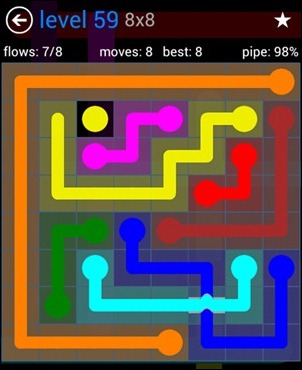
Oh, and the Kindle app means you can use this as an e-reader, too. From my time with this tablet, I’ve got some great ideas on how I can make more use of my Kindle Fire. I would definitely recommend a 7-inch Samsung Galaxy Tab 2 to anyone who needs to stay connected on the go. It’s the perfect size to fit in a purse or a bag, and the Verizon Wireless 4G access makes it easy to stay up to date with email, social media, and blogs. It’s way bigger than your smartphone, which means internet searches are much easier. And with the Kindle app, all your e-books will sync across all your e-readers. It’s just like magic!
{Verizon Wireless did provide me with this tablet to use. All thoughts, opinions, and images are my own.}





No comments:
Post a Comment