
(There’s a glare-resistant screen protector on the phone on the right, so don’t judge the screens by this photo.)
The RAZR MAXX (left) is also just a little thicker than the RAZR (right), but not enough that it’s uncomfortably big.

Hands down, my absolute definite most favorite thing about this phone is the battery life. If the RAZR MAXX had an “i” in it’s name, I would dot it with a little heart. I consistently got 2 full days of battery life out of this baby with moderate email and social media usage (minimal video, and a little streaming music). Holy cow! Farmer Doc also took this phone to work for a couple of weeks. The service in our veterinary clinic isn’t great, and his regular RAZR would be dead by the end of the day. The MAXX? Still had at least 40% left at the end of the day.
I’ll trade a teeny bit smaller phone for all that battery life, any day.
The RAZR MAXX has some pretty neat widgets, too. I love the Circles widget on the home screen. Everything you need to see at a glance. See the weather where you are or in another location you select, check your battery life (as if that would be an issue), and tap the clock to set an alarm.

Speaking of alarms, I was a little bummed that I could not find a native timer app on this phone. I use timers all the time. Not to worry, free timer apps are easy to find and download. But a minor bummer.
I also loved the Google Now widget. It pulls information from your Gmail account and alerts you when you have packages that have been shipped, hotel reservations coming up, events going on near you, and all kinds of other stuff. This app made it super-easy to keep track of all the Christmas packages I had coming. (Nothing like doing all your Christmas shopping online the night of 12/19!)
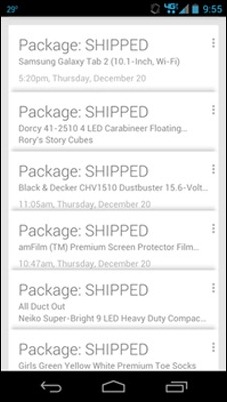
Google Now even syncs recent searches you’ve done on computers or other mobile devices (where you’re logged into your Google account) and makes those results easy to access. It’s a teeny bit “big brother” (how does Google know everything?), but a whole lot of awesome.
One of my favorite features on this phone is the Mobile Hotspot. I’m using a MiFi from Verizon Wireless for my primary internet at home. It’s great, but it only runs on 3G. Which means that things like streaming video and attending live webinars can be a little tricky at times. I used the 4G Mobile Hotspot on the RAZR MAXX to connect to the internet for a webinar I attended a few weeks ago. The battery was at 90% before I launched the hotspot. After an 80-minute webinar with a lightening-fast connection, the battery still had a whomping 79% of its life left!
(Can I say too much about the battery life in this phone?)
And as a bonus, I was able to check email and use some of the apps on the phone while I was on my webinar. (I paid attention to almost everything… I was testing the product!)
Launching the mobile hotspot is easy. From the home screen, it’s one swipe and 3 taps. Open the settings and open the Mobile Hotspot menu.

Then tap the checkbox to activate the Mobile Hotspot. Ta da!

Last thing. I didn’t use the Google Navigation feature much, but I got a kick out of the warning that pops up.
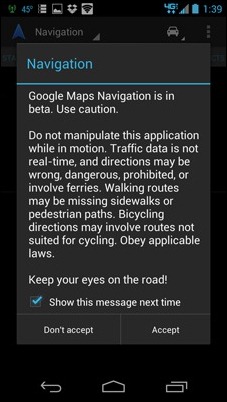
“…directions may be wrong, dangerous, prohibited, or involve ferries.”
“Keep your eyes on the road!”
Okay, so I’m totally in love with this phone. And now I have to give it back. RAZR MAXX, I’ll miss you! I am going to need to find comfort in my plain old boring RAZR. You’re still pretty cool. And you’re purple. And you do almost everything that your friend MAXX does. We’ll make it through.
{Verizon Wireless did provide me with this phone to use. All thoughts, opinions, and images are my own.}


No comments:
Post a Comment